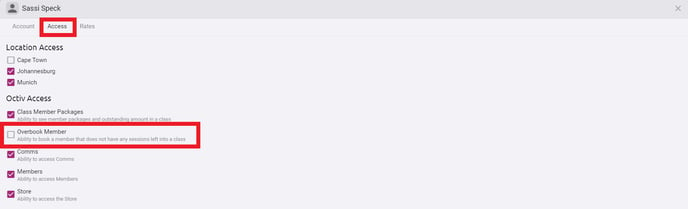Disable staff from overbooking members
The function to overbook members into a class when they have no sessions left can be disabled for staff members.
Go to Staff > click on the staff member to open the staff card > Access > Deselect tick next to “Overbook Member” > Submit