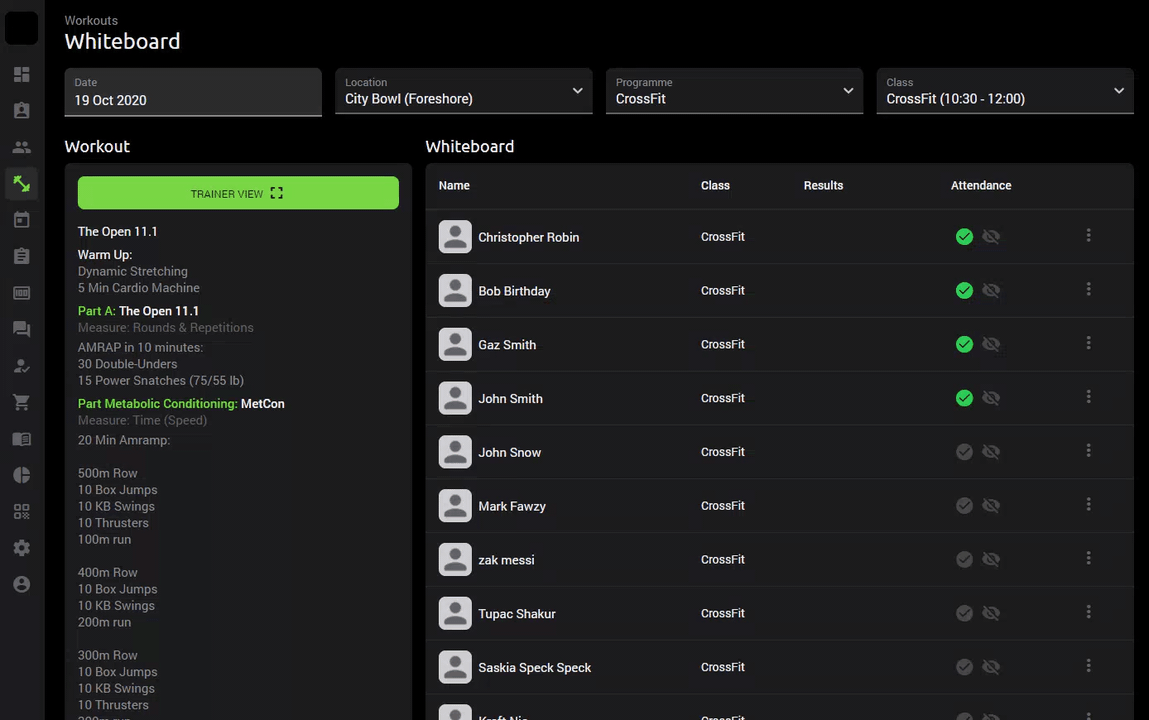The Whiteboard Explained
The white board tells you what is happening at your facility each day. This is where you see your workouts, log your scores and participate socially with other members at your gym.
Left hand menu > Workouts > White Board
The white board tells you what is happening at your facility each day. This is where you see your workouts, log your scores and participate socially with other members at your gym.
The coach can use the white board to explain the workout for the day, see coaches notes, mark attendance (although we strongly suggest members check themselves in using the QR code as best practice), book members into the class, log results, and capture the members’ Covid 19 questionnaire.
In Trainer View, the coach can guide the class according to each workout component while the attendees can easily view the next exercise coming up during the activity.
The coach can capture the members' scores by hovering over the column for each member. It is best to encourage your members to log their own results as this will help the member to become more familiar with the app and will also create less admin for your coaches in between classes.