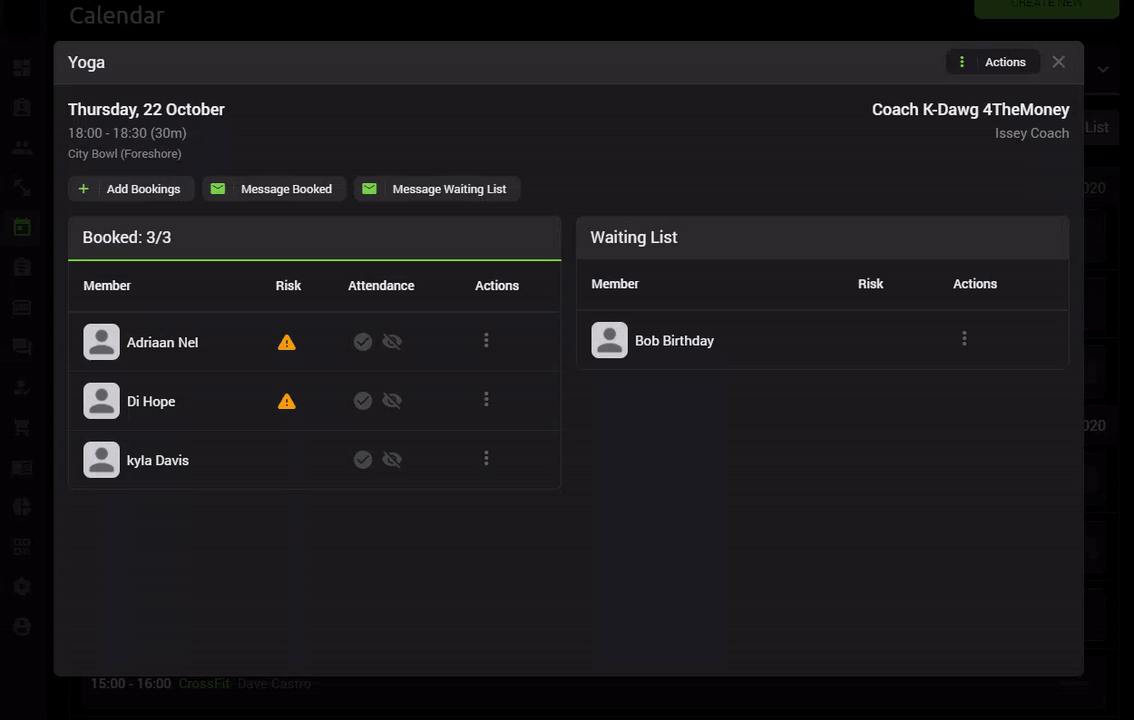The Waiting List Explained
The waiting list is linked to the booking threshold that has been set up for the respective class or session.
The waiting list is linked to the booking threshold that has been set up for the respective class or session. Once the booking threshold has closed, no more members can book into the class and no one from the waiting list will be slotted in, even if there is a late cancellation.
If no booking threshold has been set, the system will not slot any members from the waitlist into the class for the 30 mins prior to class starting.
If there is a cancellation or late cancellation and the booking threshold is still open, the next person on the waiting list will automatically be slotted in. Once the member has been automatically slotted in from the waiting list, they will receive an email and push notification, informing them that they have just been slotted into the class from the waiting list.
A member can only be added to the waiting list once the class is full. If the class is not full a member can’t be waitlisted.
A lead or non-member can’t be added to the waiting list even if the class is full.The member can join the waiting list via the Octiv app but the coach can also waitlist the member via the calendar.