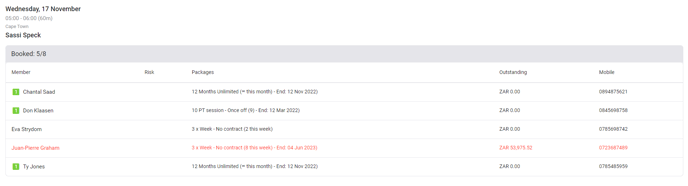Print class list
The option to print the class list is available within the class schedule.
Depending if the member package & finance detail function is enabled or not the information will pull through to the print.
Navigate to Scheduling > Calendar > Click on the class wanting to print > Actions > Print
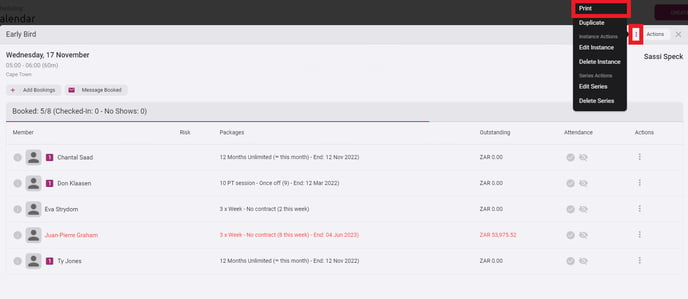
Printing example: