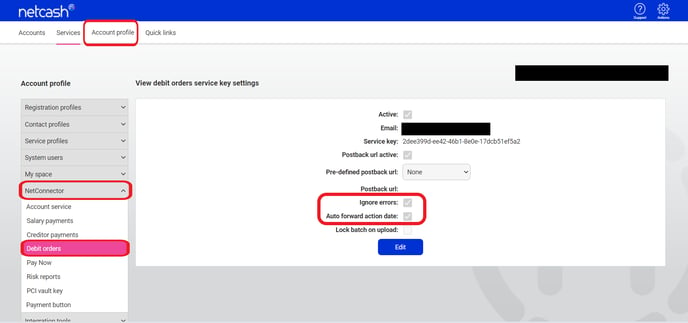NetCash: How to integrate your account with Octiv
Set-up your NetCash account correctly to ensure that your debit order submissions get submitted successfully.
Once your debit order account has been activated by NetCash, they will email you your NetCash keys. These keys are used in the integration set up with your Octiv account so please forward them on to Onboarding@octivfitness.com or info@octivfitness.com
Once the NetCash debit order keys have been added to Octiv, Please go into your NetCash account and enable the following settings:
NetCash Login > Account Profile > Net Connector > Debit orders > edit
Please select:
➢ Ignore error
➢ Auto Forward Date
* Ensure that your email address is correct ( this is the address where you will receive your error and validation reports)
This will ensure that if there is an erroneous member that the member can be identified and the rest of the batch will still be processed. Should the batch fall on a Sunday or Public holiday the batch will also be processed on the next available day.