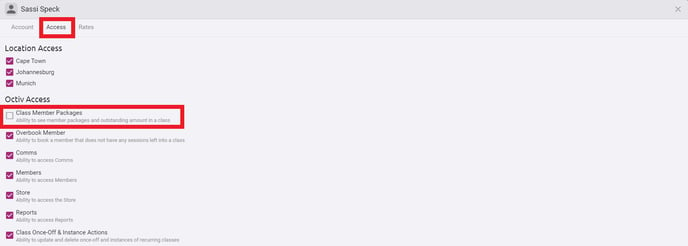Member packages and outstanding amounts in a class
This function gives easy access to see how many sessions a member still has available and if any money is owed.
If certain staff members should not have access to this information go to
Staff > click on the staff member to open the staff card > Access > Deselect tick next to “Ability to see member packages and outstanding amount in a class” > Submit