Location Tags
This feature allows you to set up tags for your locations and apply these tags to classes.
This feature allows you to set up tags for your locations and apply these tags to classes.
Examples of location tag usage:
A Yoga studio may have one heated and one non-heated room at the same location. Two location tags can be created here (Heated Room, Non-Heated Room). These tags can then be applied to classes to make members aware of which room the session will be held in.
To create location tags navigate to settings > scheduling > click on “Create Tag” under the Location Tags section.
How to allocate location tags
When setting up a new class you will have the ability to allocate a location tag.
For existing classes, you edit the series or instance and add/ change/ delete the location tag
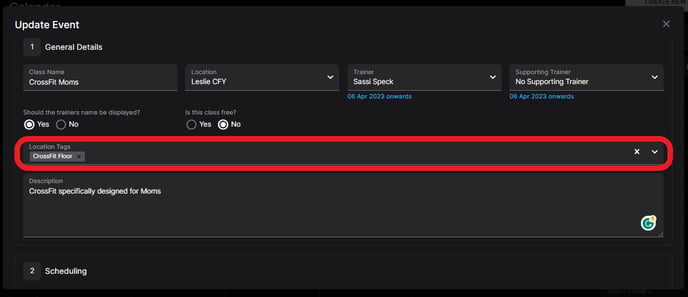
How to add a new class please read "Adding a Class (Once-Off & Recurring)"
How to edit a series or instant please read "Editing a Class Instance/ Series"
If running more than one location under Octiv you are able to allocate different location tags to each locations.