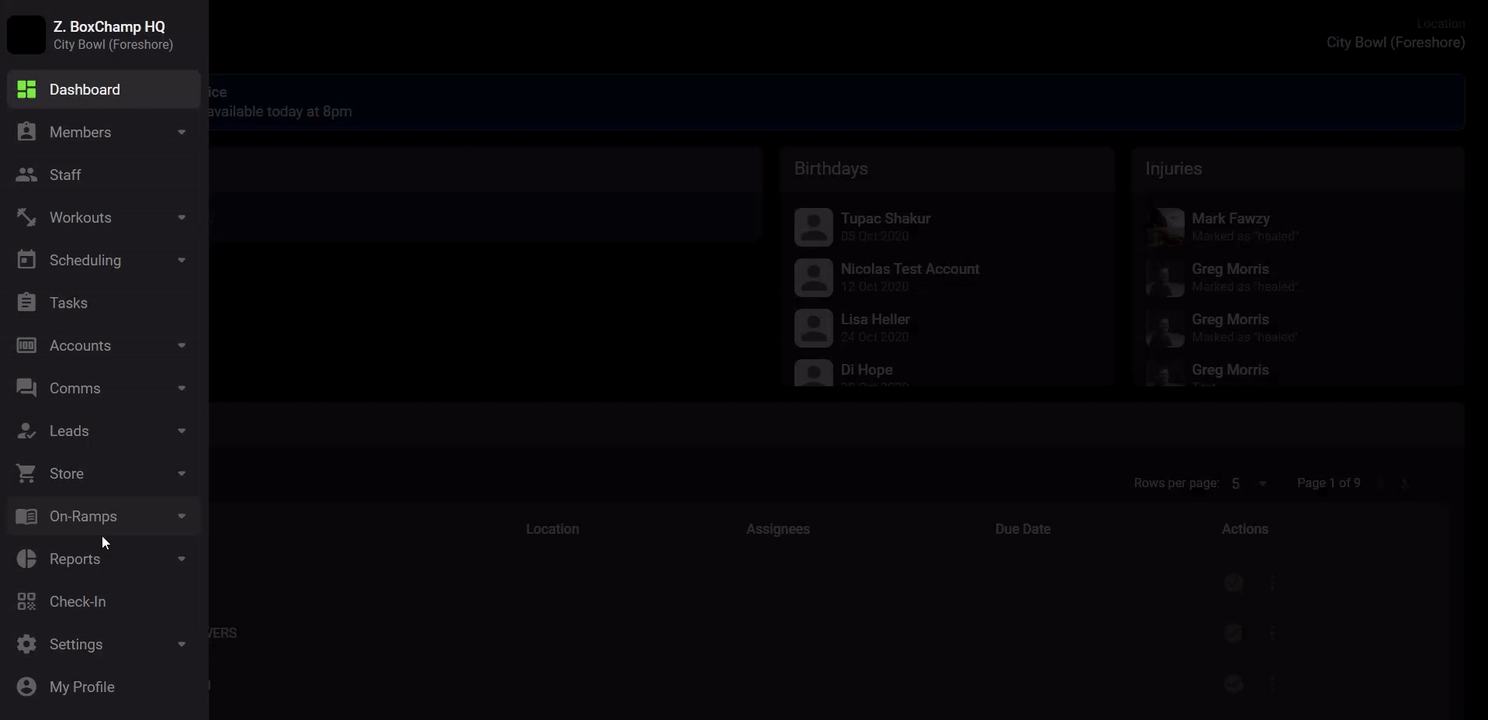How to Enable and Disable a Package from the Signup Widget
Packages can be set to be visible on the widget or not. All packages that are selected to be visible will be accessible for new members to choose from on the signup widget.
Packages can be set to be visible on the widget or not. All packages that are selected to be visible will be accessible for new members to choose from on the signup widget.
If you have packages that you only want to have visible to staff e.g. if you offer staff packages or if you have new packages with prices, the best is to disable these from being visible on the widget. Even though these packages are not visible to new members, staff members can still see and allocate these hidden packages to members.
On the package page under the Display on Sign Up column all packages that are selected as Yes are visible on the signup widget.
To enable or disable a package from the sign up widget:
Settings > Packages > Click on the actions button next to the package > Edit > remove the tick next to “Display package on sign up page?” > Update