How to Convert a Lead into a Member
Should a prospective lead decide to sign up as a member, you can convert the entry to a member without having to manually sign them up or requesting the lead to sign up via the sign-up widget.
Should a prospective lead decide to sign up as a member, you can convert the entry to a member without having to manually sign them up or requesting the lead to sign up via the sign-up widget.
Leads > Manage > Search the member > Click on the right menu next to the members name > Convert to member > Fill in the details > Submit
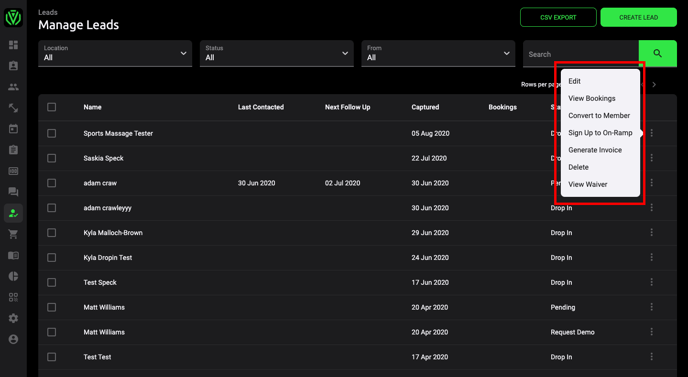
Once you convert your lead to a member, your new member will receive an automated welcome email from your facility along with their login details from Octiv.