How to Add your Own Facility Benchmark
The term benchmark is a workout standard allowing you to compare performance measures against yourself and others. The CrossFit benchmarks have been preloaded to the system, but you can add your own benchmarks or performance measures too.
The term benchmark is a workout standard allowing you to compare performance measures against yourself and others. The CrossFit benchmarks have been preloaded to the system, but you can add your own benchmarks or performance measures too.
Adding a benchmark will allow the coach and the member to view their previously logged score for that performance measure in app when the benchmark is added into the workout.
Left hand menu > Workouts > Benchmarks > New Benchmark
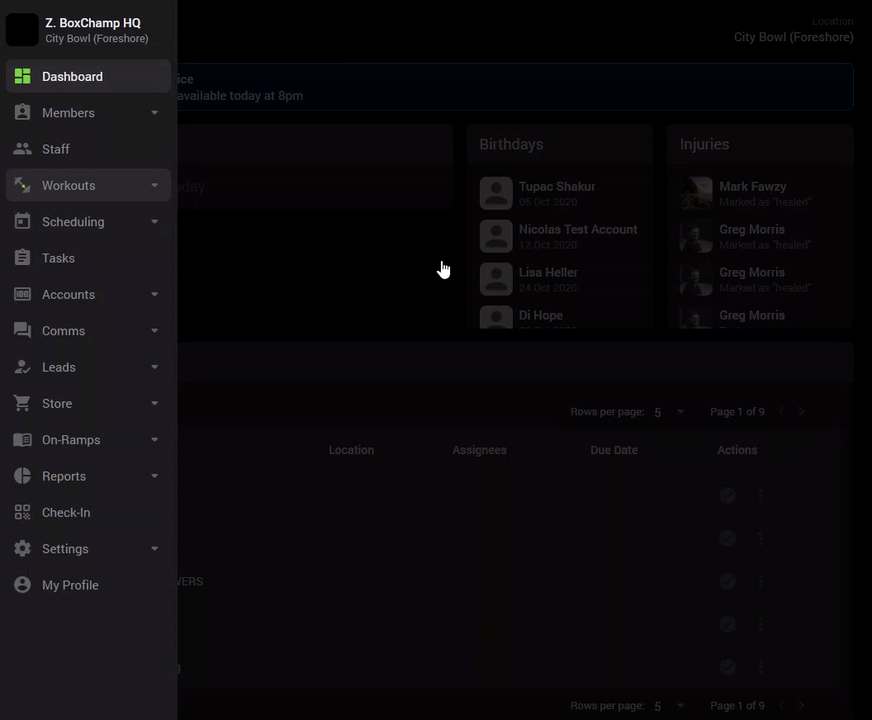
Sort between active and deactivated benchmarks by selecting the status drop down menu. In addition click to view, edit, or deactivate your facility benchmark.
Once you have created your benchmark, you can add it to your programme under Manage Workouts.
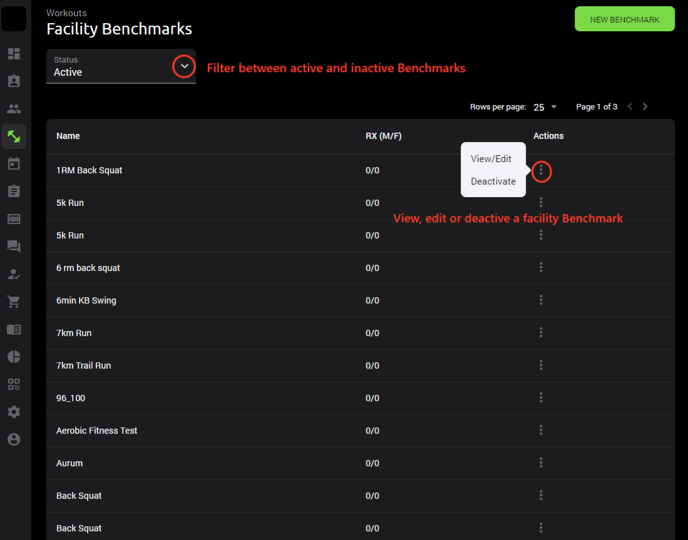
Facility benchmarks are your benchmarks that you have added to your facility. Pre-loaded benchmarks can not be edited or deactivated.