How does a staff member reset their password?
Use "Forgot password" to reset your password
To reset your Octiv password as a staff member, you would need to insert your email address for the relevant staff account and then select ‘forgot password’. An email with a link to reset your password will be sent to you.
Octiv login page > Staff > insert relevant email address > continue > select ‘forgot password’.
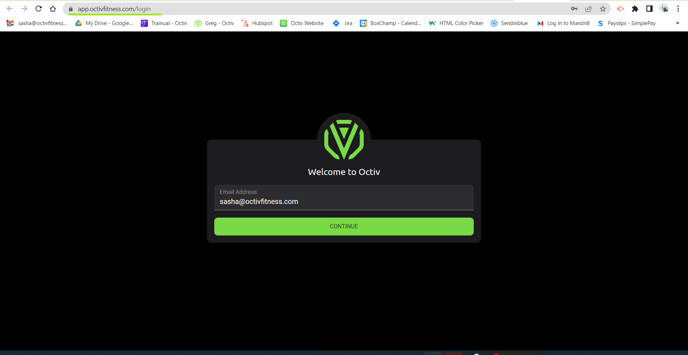
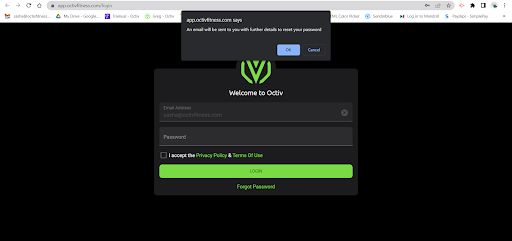
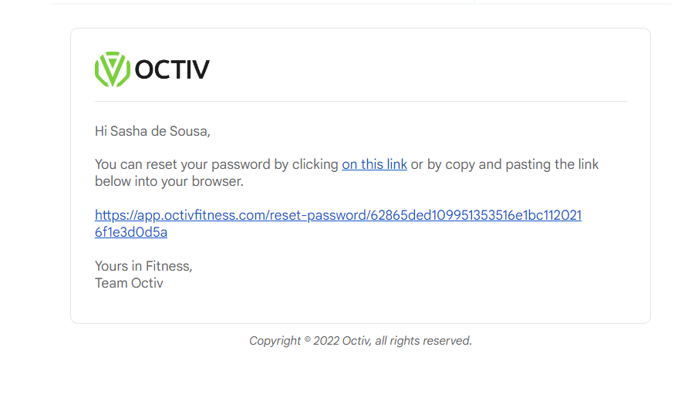
If you are already logged in and would simply like to change your password, you can do so by navigating to “My Profile”.
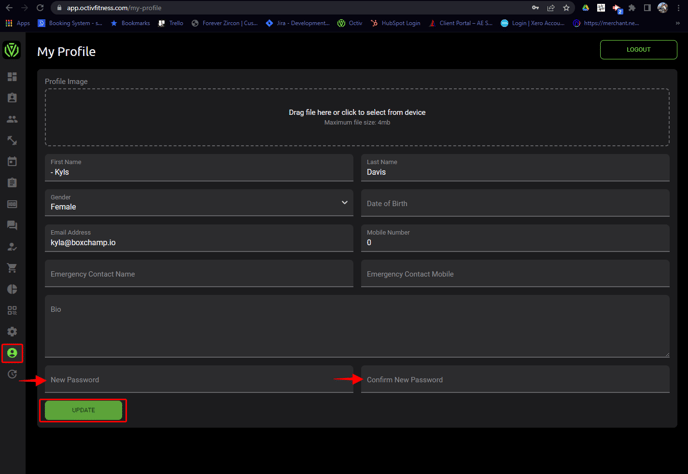
Alternatively, you can email the support team at support@octivfitness.com and they will gladly assist you in resetting your password.