How Do I Automate My Invoice Generation?
Automate your cash invoice generation creation and due dates
Debit order invoices will automatically be created for members who are on direct debit. They will be created 1.5 months in advance, giving you time to check and edit them.
Cash invoices can either be created manually, not created, or auto-generated.
Set the auto-generation date for your cash invoices and indicate whether you want them to send automatically or not. You can also change the date and type of your cash invoice settings here.
Settings > Accounts > Facility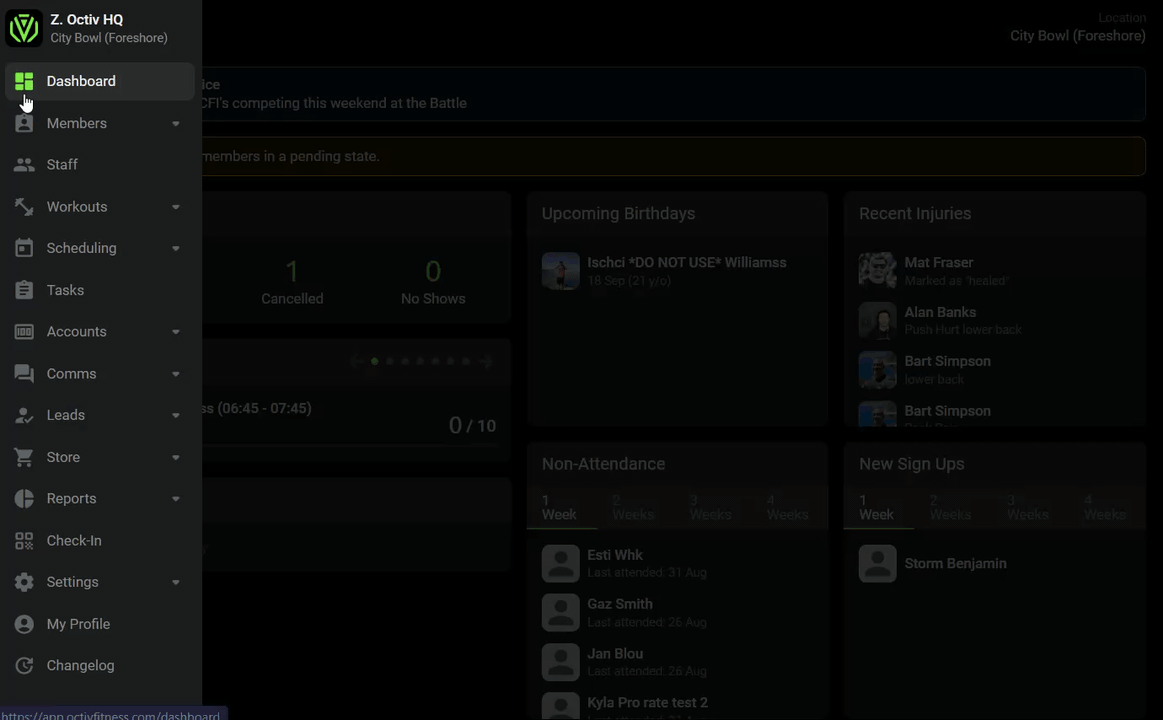
Cash member invoice generation day: The date selected will be the date which cash invoices are created in the system or created and sent.
If “Don’t generate” is selected this will ensure that NO cash invoices will be automatically generated.
Cash member invoice due day: This is the payment due date. The invoices are also sorted according to invoice due date.
Cash member invoice strategy:
- Generate & send: This will create and automatically send the cash invoices on the set invoice generation date.
- Generate: This will create the invoices only
Only cash invoices are automatically sent out. Should you wish to send debit order invoices out, you will have to manually do so.