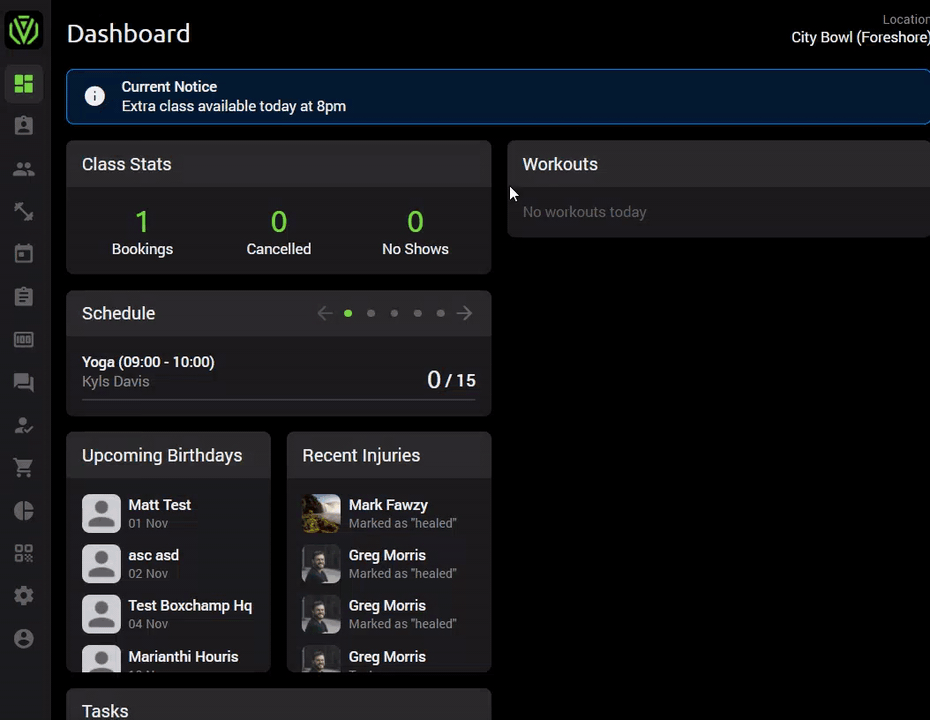Editing Staff Details
Update or edit your staff account details
Once you have created a new account for your staff member, you can edit their personal details and their account privileges.
- Menu Bar > Staff
- Click on the menu icon to the right staff members name > View/Edit
- Select account > Make the necessary changes > Submit
“Octiv Access” allows you to control which features your staff members have access to. Simply select or deselect the features you want that user to have access to.